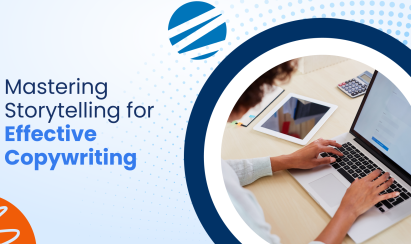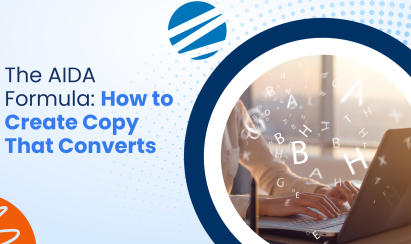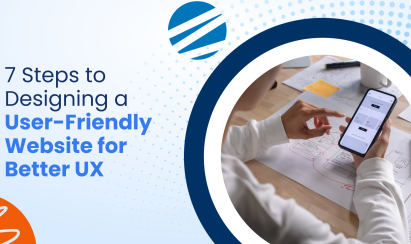The world is going mobile. In fact, according to a 2015 study, two-thirds of Americans use smartphones. For many of them, their phone is their only way to access the internet. Your website visitors will expect your site to work just as well on their phone or tablet as it does on their desktop computer, so it’s vital that your website is optimized for mobile use. If you haven’t built a mobile version of your website yet, you’re more than likely missing out on customers who will navigate to a site that does work seamlessly on their phones.
Additionally, as of April 2015, Google started ranking mobile-friendly sites higher in its mobile search results. If your site is not optimized for mobile use, you will be penalized for it, and people may not even be able to find you on their smartphones or tablets.
If you know your website is not mobile-optimized, you need to make it so right away! If you’re unsure if your site it, or if you want to be sure you’re providing the best user experience, read on for some tips on how to ensure your website is mobile optimized.
If you’d like more business and leadership topics like this, click here to Supercharge Your Business today!
Do a Google Search
The easiest way to see if your website is optimized for mobile use is by doing a quick Google search on an iOS or Android device. Type in your company or domain name into Google. Right below your website’s link and before the meta description, it will say “Mobile-friendly” if your site is currently optimized. If it does, then you can work on optimizing your user experience for mobile users. If it doesn’t, you’ll need to build a mobile site.
Or, you can use Google’s Mobile-Friendly Test. Simply copy or type in your site’s URL and click the “Analyze” button to see your results. If your site is not mobile-friendly, according to the test, Google will give you some steps to get started with the process of optimizing your site.
Make Finding Products Fast and Easy
Mobile web pages load slower than regular web pages, so you’ll want to keep the total number of pages to a minimum. Mobile users typically don’t have the patience to click through a bunch of links to get to the page or product they’re looking for, so you’ll want to keep the site layout simple and streamlined for mobile use. Since the screen size is smaller on mobile devices than computers, you don’t want to have a landing page that’s cluttered.
Consider why people will be visiting your site on their mobile device and what they will most likely be looking for. If your main product is difficult to find or takes too long to get to, then your site could be better optimized for mobile use. Having links on your homepage to what people will most likely be searching for is an easy way to solve this issue. Make your location or contact information easy to find, too.
Phone screens are small, and not everyone has small fingers. Keep your links and buttons big enough to easily click on, but not too big that they cause accidental clicks. Also, keep links out of the way of the scrolling area.
Make Sure All Features Work
While you don’t want to block images or CSS for mobile users, there are a couple of things to avoid. The smartphone market is made up of 30% iPhones. Apple does not support Flash on their phones, and they have made it known that they don’t intend to in the future. You don’t want this large of the population missing out on content, so you’ll need to find a different solution for special effects on your mobile site. Additionally, Java is not supported by all phones, so you’re best to avoid using it, too. It also slows down load time, which can increase your bounce rate.
Don’t Require Too Much Text Entry
If your mobile site requires visitors to use their tiny phone keyboards to fill in lots of fields, you might find that people won’t stick around to finish filling them in. Use pre-populated fields, checkboxes, and dropdown menus as much as possible reduce the challenges of typing on a smartphone.
Allow Access to Your Full Site
Streamlining your mobile site means you might be leaving off some pages and information. There will be people who want to see everything your site has to offer, so include a link at the bottom that allows them to access the full version of your site.
Having a site that is mobile-optimized is necessary in today’s world. More and more people are using smartphones, and the number will likely continue to rise over time. User experience is an important factor in whether or not a website visitor will turn into a customer or a lead, so ensuring your site is mobile-friendly can make a big difference for your business.