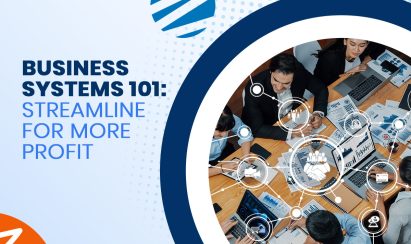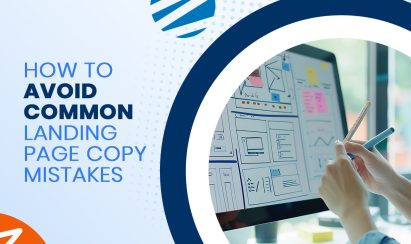Facebook isn’t only a great platform to connect with friends and family — it can also be a powerful tool for businesses.
By creating a Facebook page for your business, you can connect with potential and current customers, promote your brand and build relationships.
It’s especially helpful for small businesses, that may not have the budget for traditional marketing methods.
But using Facebook for business (or now known as Meta for business) isn’t always easy. It takes time and effort to create quality content, grow your audience and authentically engage with them.
In this article, we’ll give you some tips on how to use Facebook for business, so you can make the most of this prominent social platform.
What is a Facebook Business Page?
A (Meta) Facebook Business Page is a public profile that allows businesses to promote their products or services to Facebook users. Businesses can create a Page by completing a simple online form.
Once created, Pages can be customized with images, videos, and text. Pages can also be linked to other social media accounts, such as Twitter and Instagram.
Businesses can use their Page to interact with customers, answer questions and post updates about their products or services. Facebook also allows businesses to run ads on their Business Page. These ads can be targeted to specific demographics and interests, making them an effective way to reach potential customers.
At Business Marketing Engine, we offer a wide range of marketing services, including Facebook for business. Our team of experts can help you create and manage your Facebook Business Page, as well as other social media accounts.
Contact us today to learn more about our services!
Steps to Creating a Facebook Business Page
Alright, now you know what Facebook for business is all about, but how do you actually sign up for Facebook and make your business page? Follow these steps and you’ll be up and running in no time!
1. Sign Up
The first step is to create a Facebook account for your business. This is different than a personal account, as it’s a Facebook public page. To create a Facebook for business, go to https://www.facebook.com/pages/create.
2. Upload Images
Now that you have your account set up, it’s time to start filling out your page. The first thing you’ll want to do is upload some images. Choose a profile picture and cover photo that align with your brand identity and make sure they’re high quality.
3. Connect to WhatsApp (optional)
You can now add a WhatsApp button to your Facebook business page so customers can easily get in touch with you. This is optional but can be a helpful addition.
4. Create a Username
Having a username makes it easier for people to find your page, so it’s a good idea to create one. Keep it short, simple and relevant to your business.
5. Add Your Business
Information such as your business address, phone number and workplace hours should be included on your Facebook homepage.
Don’t forget to fill out your page’s “About” section! This will tell your audience what your business is all about. Make sure this information is up-to-date and accurate.
6. Create Content and Post
Now that your page is set up, it’s time to start creating content. Think about what kind of content will be most relevant and engaging for your audience. Also, consider using Facebook for business advertising to reach a wider audience.
7. Invite to Grow Your Audience
Once you have some content on your page, it’s time to start growing your audience. Invite your friends, family and customers to like and follow your page. You can also use Facebook’s paid advertising tools to reach a wider audience.
8. Engage with Your Audience
The final step in creating a Facebook for business is to engage with your audience. Respond to comments and messages, post interesting content regularly and run promotions or contests to keep your page active.
By following these steps, you can create a successful Facebook business page that will help you connect with your customers and grow your business. However, if you need a more detailed walk-through, reach out to the Facebook help center for more info!
10 Ways Facebook Helps You Grow Your Business
Now that you’ve created your Facebook account, what can you expect to gain from it? Here are 10 ways that Facebook for business can help you gain more customers and grow your business:
 Starts a Conversation
Starts a Conversation
Facebook is a powerful tool for connecting to your target audience on a deeper, more relatable level. It allows customers and potential customers to connect with your brand in a way that is informal, interactive and engaging. In short, Facebook creates opportunities for two-way communication between brands and consumers.
This two-way communication is key to developing relationships with customers and fostering loyalty. It also allows for more nuanced, targeted marketing messages that speak to the specific needs and interests of individuals.
You can start a conversation with your customers by posting interesting content, asking questions and responding to comments promptly. This interaction will help you better understand your customers’ needs and how you can best serve them. It also shows that you are a responsive and engaged business that cares about its customers.
Motivates Your Audience by Creating Engaging Content
The more content you put out, the better. It not only keeps people engaged, but also helps you to reach a larger audience. Facebook is a great way to connect with potential customers, but only if you’re putting out content that they’re interested in.
Think about what kind of content your target audience would want to see. Would they be interested in tips and tricks related to your industry? Or would they prefer behind-the-scenes looks at your company? No matter what you decide to post, make sure that it’s engaging, relevant to your audience and of the highest quality.
Remember, the goal is to get people talking about your brand. If you can do that, you’re well on your way to growing your Facebook for business.
 Encourages Customers to Give Feedback
Encourages Customers to Give Feedback
Since Facebook is such a casual platform, customers are more likely to leave feedback on a company’s page than they would be through other channels.
Not only that, but if they are already on Facebook or using the Facebook app, it’s much easier for them to access a company’s page and leave a review, rather than having to search for another channel.
This is beneficial for businesses because it allows them to get an idea of what customers think of their products or services and then make changes accordingly. It also allows businesses to show potential customers that they care about their opinions and are always looking to improve.
Answers Queries
Facebook extends your brand presence past your website, which is super convenient for customers who have various questions about your product or service.
By being active on Facebook, you can address customer concerns in a timely manner, without them having to get put on hold while on a phone call or wait however many business days it takes to receive an email response.
This will effectively reduce the number of customer service issues you have to deal with because people will be able to get their questions answered as quickly as possible.
Publishes Videos
Video has become the favorable medium for marketing Facebook ads. The autoplay feature of the video is what makes it user-friendly and thus, effective for marketing purposes. It also doesn’t require sound to be played, so people can scroll through their newsfeed without being bothered by ads playing in the background.
Facebook has also developed a new way to help businesses market themselves through Facebook Reels. Reels is a feature on the app that allows businesses to create 15-second videos that can be shared with their followers. This is a great way to create short, engaging videos that can either show off your products or services or simply give your followers a behind-the-scenes look at your business.
Utilizes Facebook Insights
Facebook Insights is one of the most powerful tools that Facebook offers to businesses. This tool provides valuable data about your audience and how they interact with your page.
With this information, you can make informed decisions about your marketing and advertising strategies. Additionally, Facebook Insights can help you track your page’s performance over time so you can see what’s working and what isn’t.
For instance, as a landscape company, you may want to post more content about springtime lawn care tips. However, if you see that your audience is most active on Facebook late at night, you may want to adjust your posting schedule accordingly.
Boosts Your Content
If you need to get your content out there and boost your click rates, Facebook is a great platform to use. Simply share your content in a post, and then use the Facebook Advertising tool to target your audience. You can even use Facebook Insights to see how well your content is performing and make necessary changes.
With over one billion active users, you’re sure to reach a large audience with your content. And with Facebook’s algorithm favoring content from businesses, you’re more likely to get your content seen by people who are interested in what you have to offer.
Creates a Targeted Audience
Facebook has over 2.2 billion monthly active users, making it an ideal platform to reach a large number of potential customers.
When you create a Facebook Page for your business, you can select your target audience by their location, age, gender, interests and more. This ensures that your ads and content are seen by people who are most likely to be interested in what you have to offer.
Has “Custom and Lookalike Audience” Tools
Custom and Lookalike Audiences are two powerful targeting options available on Facebook.
Custom Audiences allow you to target an audience that you have already defined, such as your website visitors or email subscribers. Lookalike Audiences allow you to reach people who are similar to your existing customers or fans.
To use these features, you’ll need to create a Facebook Ads account and install the Facebook pixel on your website. Then you can create a Custom Audience or Lookalike Audience from your Ads Manager.
Uses Carousel Ads
Carousel Ads are a great way to show off multiple products, services or features in one ad. Facebook Carousel Ads let you use up to 10 images or videos, each with its own link. They’re ideal for businesses that want to showcase their products, tell a story, or give people a behind-the-scenes look at their business.
Facebook Carousel Ads are an excellent way to promote your business and grow your customer base. By using up to 10 images or videos in one ad, you can really show off what you have to offer. And because each image or video can have its own link, people can easily learn more about your products or services.
Leverage the All-Mighty Tool
Facebook is one of the most powerful tools a small business can use to reach new customers and grow its brand. It allows you to connect with your audience more deeply, strengthens brand awareness and generates more leads and sales.
However, simply having a page isn’t enough — if you want to see real results, you need to put in the time and energy to create an effective strategy.
At Business Marketing Engine, we specialize in helping small businesses do just that.
We take the time to learn your unique business and target market, then develop a custom marketing plan that uses the latest and greatest techniques in digital marketing.
Contact us to get started with your Facebook for business today!

 Starts a Conversation
Starts a Conversation Encourages Customers to Give Feedback
Encourages Customers to Give Feedback