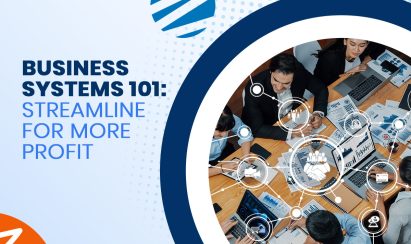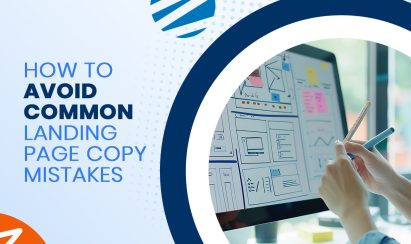No matter what line of work you are in, having an up-to-date and professional looking LinkedIn page is essential to networking and job hunting. LinkedIn has become the preeminent source that hiring managers refer to when looking at job candidates before and after a face-to-face interview. Providing a one-stop-shop for all the information and references a prospective employer would need is what LinkedIn does best; however, it is up to you to make sure that your profile makes the best first impression your personal professional brand. Let’s look at the five items you need on your profile in order to get the most out of LinkedIn.
1. Add details, details, details
Think of LinkedIn as a more specifics oriented and complete resume, displaying everything from your past education, all of your work experience, skill sets, current position with your employer, and a recent professional profile picture. The more career relevant details you include on LinkedIn, the more potential your profile will have to make a killer first impression. Make sure you add a profile headline and summary to make cursory once-overs much easier for recruiters who are browsing LinkedIn looking for potential hires. The headline functions as an instant identity feature that showcases you as a professional in short form. This allows your summary to draw out a more nuanced image of your personality to add life and flavor to your resume and CV should a recruiter view your page. Finally, add the details that really count and use keywords in your headline, summary, and throughout your profile. You should select these keywords based on your primary personal or professional focus so that your LinkedIn turns up more frequently at the top of search engine results.
2. Add a customized profile URL
When you set up your LinkedIn profile, your URL is composed of random letters and numbers. You should opt to change this to a specific URL customized with your name. Go to your LinkedIn profile, click Settings, then Edit Public Profile, and finally Customize Your Public Profile URL. Choose something that includes your name, for example ‘linkedin.com/in/JohnCSmith’. A good extra step might be to keep the same URL structure for all of your professional social media such as your professional Facebook and Google Plus pages as well.
3. Add a professional profile picture
If you wouldn’t use a Facebook profile photo on your resume to hand to a prospective employer, then you shouldn’t use it as a LinkedIn profile picture either. Personal social media pages are and should be all about self-expression, but using those images on a professional page is ill-advised at best and a disaster at worst. Take some time to think about how you want your image to appear to potential clients. Ideally, you should set up an appointment with a professional photographer and get headshots that are appropriate to your career. Ask their advice before your session begins about what kinds of photos would portray the image you have in mind. If a photography session isn’t practical, then try to choose an existing photo or take one yourself that reflects your goals for your image.
4. Add and remain active in LinkedIn groups
Groups allow members to come together online to collaborate and network in a professional setting based on specific industries and areas of professional interest. Additionally, there are many groups for job seekers for fellow alumni from your alma mater, specific professions, and many fellowships and associations all over the globe. Adding these groups to your page and staying involved not only opens up new opportunities and connections, but may just find you your next job. After all, many job listings are posted to these groups on a regular basis, and many recruiters turn to these pages first in order to find new talent.
5. Add LinkedIn applications
There are many web applications that can be added to your profile in order to expand the appeal of your profile and differentiate it from other potential job candidates. For example, bloggers who are full time writers can add the WordPress app to instantly sync new posts with your LinkedIn profile, keeping your content fresh and up-to-the-minute. Another example would be using apps like SlideShare, Box.net, or similar to allow you to embed prime video content that you generate on a regular basis that will allow you to showcase your talent to recruiters and networking contacts alike.
All in all, if you plan carefully and execute those plans in a thorough, detailed, and professional manner, you will see your LinkedIn page start working for you. You will expand your professional network, you will see recruiters and other professionals reaching out to you, and you will gain valuable contacts that can help you build and expand your career or business. Take the time to make sure your LinkedIn profile is polished, current, and relevant, and reap the rewards of a well managed online professional identity.
Need some more ways to maximize your social media? Check out this guide on this social media tool and contact us today!