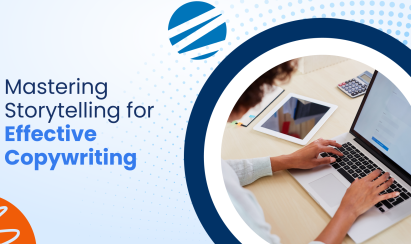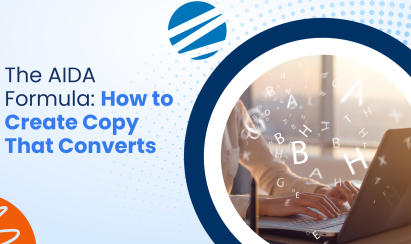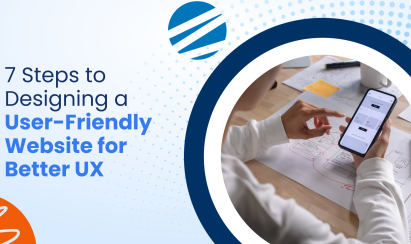With over 3.5 billion searches a day, Google has reigned as king of all search engines for a while now. And as the number of internet users continues to grow, so does the potential reach for businesses who use Google Ads campaigns.
As consumers ourselves, we’ve all done it: we’re seeking a solution, whether it’s a new pair of shoes or landscaping service, and we turn to our trusty friend Google for answers.
We type in what we’re looking for, and up comes a list of options along with some helpful ads from businesses that rank at the very top. These businesses offer just what you’re looking for, and they’re easy to find and contact.
For businesses, being visible in Google search results is essential to acquiring new customers. After all, if potential customers can’t find you, they can’t do business with you.
That’s where Google Adwords comes in. But how do you get started?
In this article, we’ll prepare you with everything you need to know about how to create a Google Ads campaign that will help you rank high in search results and reach your target audience.
What is a Google Ads Campaign?
A Google Ads campaign is a collection of one or more ad groups created under a shared budget to drive traffic to a specific website or landing page. These ad groups contain individual ads which target particular keywords or search terms.
The purpose of a Google Ads campaign is to generate leads or sales for a business through its website. The success of Google advertising services will depend on how well the ad groups and individual ads are targeted to the right keywords, as well as how relevant and useful the ads are to potential customers.
When creating a Google Ads campaign, businesses can specify their desired goals, such as generating leads, sales, or brand awareness. They can also set a budget for how much they’re willing to spend on their campaign.
Are you in need of some Google ads help? At Business Marketing Engine, we specialize in Google ads management and can get your campaign up and running in no time.
Contact us today to learn more!
Is it Free to Run a Google Ads campaign?
Signing up to make an account is free, but you’ll start paying when your customers take action. These costs vary depending on several factors, including the size and scope of your campaign, the keywords you’re targeting, and the competition for those keywords.
In general, though, you can expect to pay something for every click on your ad. The amount you pay will depend on how much competition there is for the keyword you’re targeting and how relevant your ad is to that keyword. The good news is that you can set a budget for your campaign so that you don’t spend more than you’re comfortable with.
To get started, try doing some research on the cost of running a Google Ads campaign for your specific industry and keywords. You can also use Google’s Keyword Planner tool to get an estimate of the cost-per-click for different keywords. Once you have a general idea of the cost, you can start setting your budget and planning your campaign.
How To Create and Start a Google Ads Campaign
Setting up your Google Ads Campaign is actually a lot simpler than one would think. There are only a couple of steps to follow to get started.
1. Select Your Advertising Objective and Choose a Goal
The first step is to decide what you want your ad to achieve. Google Ads offers a variety of options such as brand awareness, website traffic, lead generation, product sales and more. Once you have selected your advertising objective, set a goal to measure whether or not your campaign was successful.
2. Select a Campaign Type
Next, you need to choose what type of campaign you want to run. Google Ads has many different campaign types. Here are a few of the most common ones:
- Search campaigns are text-based and run on the Google.com search network.
- Display campaigns are image-based and run on the Google display network.
- Video campaigns are video-based and run on YouTube.
- Shopping campaigns are product-based and run on Google shopping.
Note that these types of ads can be free when you use Adsense. Adsense is a Google product that allows you to place ads on your website. After your Adsense login and setup, you’ll earn money when someone clicks on one of your Adsense ads.
PPC, or pay-per-click, campaigns are paid ads where you pay Google each time someone clicks on your ad. The amount you pay depends on how much you bid on keywords.
Google Ads Campaign Types and Why Choose the Right One For You
Choosing the right Google ads campaign for your business can be a daunting task. There are so many options and it can be difficult to know which one is right for you.
Here is a quick guide to the different ways you can advertise your business and why you might choose one over the other.
 Display Campaigns
Display Campaigns
Display campaigns are a type of advertising campaign that Google ads users can create to show ads on websites across the Google display network. Display campaigns can include a variety of ad formats, such as text, images and video.
One of the benefits of display campaigns is that they can be targeted to specific audiences based on interests, demographics and other factors. This allows you to reach potential customers who are more likely to be interested in your product or service.
They can also be customized to match the look and feel of your website. This helps create a seamless experience for potential customers, which can lead to increased conversion rates.
Video Campaigns
Video campaigns are as they sound: marketing campaigns that make use of video ads on Google. There are several ways to go about incorporating video into your campaign strategy, but the key is to make sure that the videos are high-quality, engaging and relevant to your target audience.
You can make video campaigns that are based on product demonstrations, customer testimonials, educational content or brand awareness.
With a video campaign, you can capture your audience’s attention in a way that is difficult to do with text or static images. Videos can be emotional and memorable, making them an excellent tool for marketing your business.
 Shopping Campaigns
Shopping Campaigns
Google Shopping Campaigns are a type of google ads campaign that allows you to promote your products on the Google shopping platform.
You can use Google shopping campaigns to reach potential customers who are searching for products like yours. They can also help increase the amount of traffic that goes to your website, which can lead to more sales.
To create a Google shopping campaign, you will need to have a Google Merchant Center account and a product feed that contains information about your products.
Once you have created your campaign, you can then use the google ads platform to manage your budget, bids and other settings.
Local Campaigns
Local campaigns allow you to target customers in a specific geographic location. You can use local campaigns to promote your business in a specific city, state or country.
This type of campaign is a great way to reach potential customers who are interested in what you have to offer and who live nearby. This way, you can ensure that your ad reaches people who are most likely to visit your store or use your service.
When creating a local campaign, you’ll need to choose your target location, set a budget and decide which keywords you want to target. You’ll also need to create an ad that includes your business’s name, address and phone number (NAP).
Smart Campaigns
A smart campaign is an automated campaign in Google Ads that uses machine learning to get the best results for your ad campaigns.
With this campaign type, you can set up your ad campaigns with a few clicks and let Google Ads do the rest. Smart campaigns are perfect for businesses that are new to Google Ads or don’t have the time to manage their campaigns manually.
When you create a smart campaign, you’ll need to set up your campaign goals. Google Ads will then use these goals to optimize your ads for the best results. The most common goal for smart campaigns is lead generation, but you can also choose other goals such as sales or brand awareness.
Performance Max Campaigns
Performance max campaigns aim to improve Google ads performance by optimizing click-through rates, conversion rates and/or quality scores.
To be successful, performance max campaigns require a deep understanding of how Google ads work and what factors influence Google ad performance. Additionally, performance max campaigns must be carefully monitored and adjusted on an ongoing basis to ensure that they are achieving their desired results.
When done correctly, performance max campaigns can be an extremely effective way to improve the performance of your Google ads. However, they require a significant amount of time and effort to set up and maintain. If you are not prepared to commit the necessary resources, you may want to consider another type of Google ads campaign.
 Broadcast Your Brand on Google
Broadcast Your Brand on Google
If you’re like most business owners, you probably feel like there aren’t enough hours in the day. You may be hesitant to add one more task to your plate by creating and managing a Google Ads campaign.
More businesses, big and small, are turning to Google to broadcast their ads for the best brand awareness and lead generation results. And it doesn’t have to be an overwhelming, time-consuming task.
At Business Marketing Engine, our team of marketing professionals can take all the guesswork out of your Google ads campaign. We’ll help you create ad content that resonates with your target audience and craft a well-rounded campaign that achieves your business goals.
Contact us today so we can get started!

 Display Campaigns
Display Campaigns Shopping Campaigns
Shopping Campaigns Broadcast Your Brand on Google
Broadcast Your Brand on Google