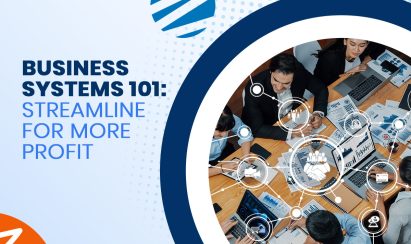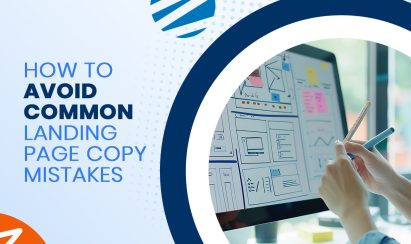When it comes to email marketing, most business owners are unaware of the huge asset that it can be. Even businesses that have somehow amassed a large list don’t leverage the power of their list properly. In this unit, we will learn how to create emails that achieve the highest open rates possible.
1. Are You Emailing Your List Frequently Enough?
In a study of over one BILLION emails sent, Bank of America found no difference between emailing a list once a week or 5-7 times per week. I doubt you are emailing your list every day, so my point is that you can email your list 3-5 times a week and you won’t affect your unsubscribe rate at all. You will see unsubscribes, but that is because you are going to be properly marketing.
Although I don’t subscribe to this mantra, it’s a great comparison to use when I find one of my clients who is NOT marketing enough at all. I heard it said once, “If you haven’t offended someone by noon, you aren’t marketing hard enough.”
Don’t offend people. I think that is a short term and bad plan, but DO consider your current activities in marketing. If you aren’t aggressively and professionally marketing every day, then what are you doing? You need to consistently use your email marketing software to market to your prospects and customers.
2. Getting Started
If you don’t already have an email list, sign up for http://mailchimp.com and start emailing properly. You should NEVER email more than 20-30 people from your bcc line. That’s a great way to get your email address blacklisted. No one will get your message then. Mailchimp is free, so you have no excuse but to do it right.

Follow their guide to sign up, and sign up for their email tutorial newsletter, and actually read it. There you’ll learn the basics of how to use their tool.
Once your list is much larger, they have very affordable paid options http://mailchimp.com/pricing/

3. Building Your List
Once you’re up and running, you need to focus on building your list. How do you do that?
- Make it easy to sign up on your website by including Mailchimp’s signup form on your sidebar and in your footer at the bottom of your blog posts.
- Ask your existing customers if you may add them, or better yet, email them the link to your signup form.
- Share your signup link on your social media pages.
Here is where the signup form should be present on your site:

In the footer after a post is a good place to test as well.

4. Sending a Campaign
Once you’re signed up and logged in, here’s how to send a campaign.
Click on “Campaigns”

You can see all your old campaigns or click “Create Campaign” from here

Generally you’re going to do a regular campaign

Choose your list
Set up your campaign
Choose the design tool ( I generally like to use Email Designer tool)
Start with a basic template, and you can use the drag and drop editor from there
Don’t forget to preview and test your campaigns before sending them out
Once you do that, you can send it or schedule it
This is just a very abbreviated guide, but you can find their extensive guides here: http://mailchimp.com/resources/
Wrap Up
Whether you are selling, offering free advice, sharing testimonies, etc., you must pay attention to your email marketing efforts. Consistently build your list, and consistently send outstanding valuable content to your list. If you do this, you will see your return on investment continue to build.
If you would like help starting an effective email campaign or have questions about your current email marketing practices, contact us. We offer free 30 consultations to all new clients.