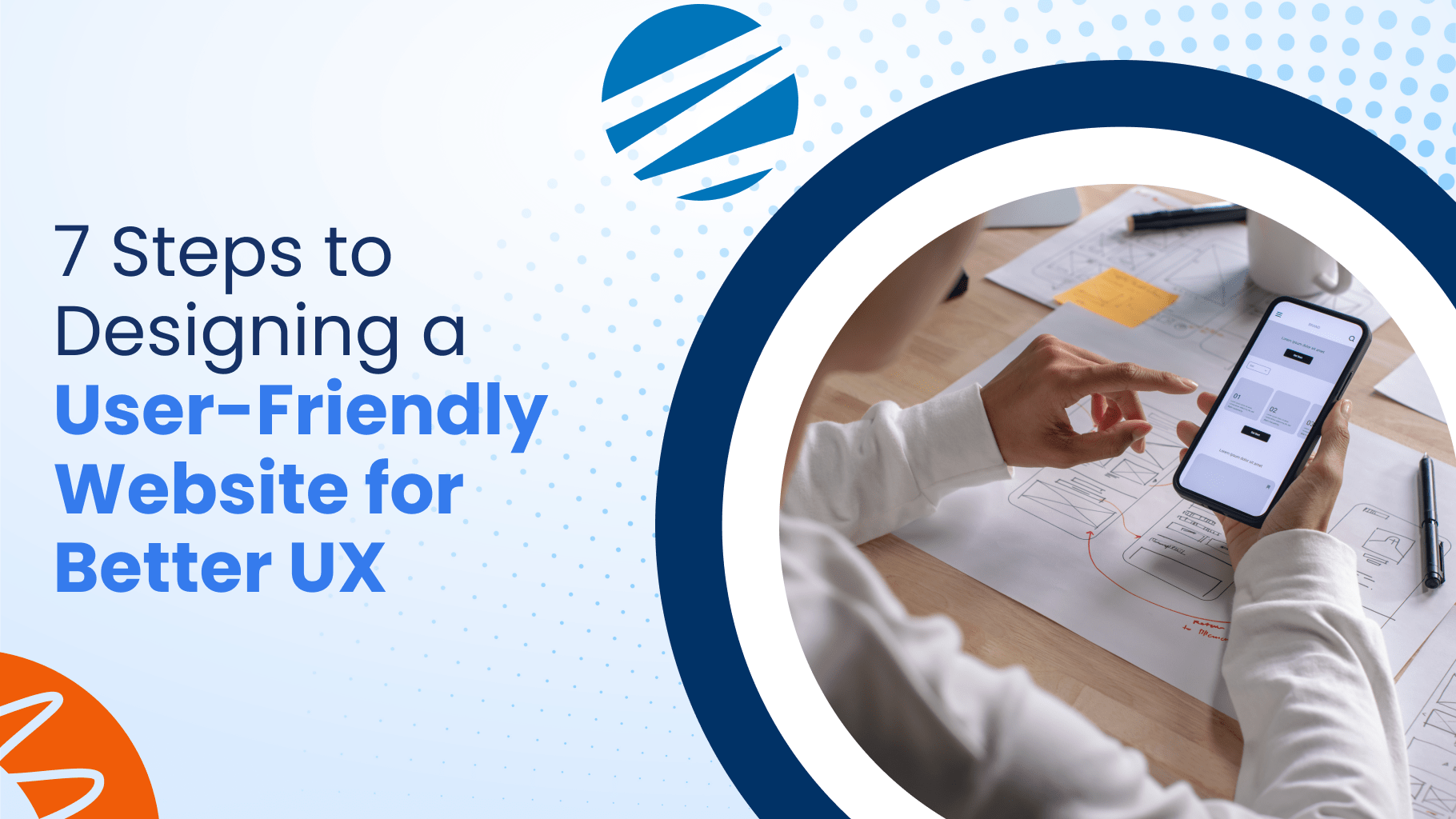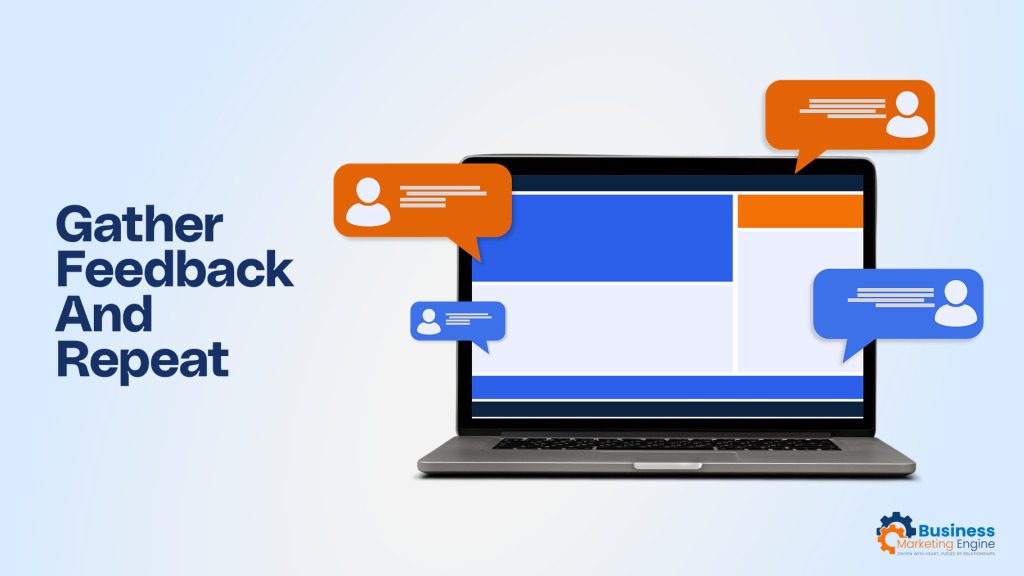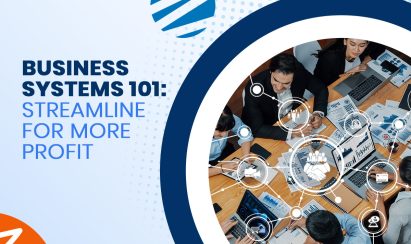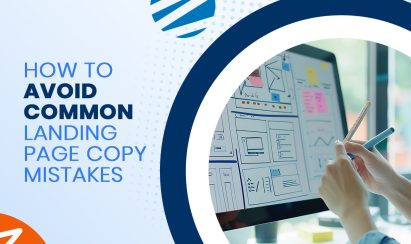Have you ever clicked on a website and immediately bounced because it was a hot mess?
We’ve all been there. A cluttered, slow-loading site can turn potential customers away in seconds.
But here’s the good news. With the right design, you can create a user-friendly website that keeps visitors hooked and boosts your business!
Ready to turn your site into a conversion machine? Let’s dive into the 7 steps to designing a website that prioritizes an amazing user experience.
Step 1: Prioritize Mobile-First Design
Why Mobile-First Design is Crucial
Did you know that the majority of internet users access websites through their mobile devices?
That’s why it’s important to optimize your design into a user-friendly website.
You can do this by creating a responsive design. This ensures that your website provides a hassle-free, user-friendly experience no matter what device your visitors are using.
Best Practices for Mobile Optimization
Focus on optimizing images, simplifying navigation, and ensuring text is legible without zooming. For more detailed tips, check out this guide to mobile optimization.
Step 2: Simplify Navigation
A confusing website is a quick way to lose potential customers.
Clear and Intuitive Menus
Keep menus clean, use clear labels, and limit the number of buttons to avoid clutter.
Group related items together using dropdown menus for subcategories.
Ensure your most important pages are easily accessible from the main navigation.
And, make sure your navigation is consistent across all pages to avoid confusion.
Using Breadcrumbs and Search Bars
If you want to ensure you are creating a user-friendly website, make sure to utilize breadcrumbs.
Breadcrumbs are a way to show the path you’ve taken on a website, helping you go back to previous pages easily. And it helps them navigate where they want to go.
And don’t forget to use a well-placed search bar to help users find specific content in seconds.
Step 3: Focus on Page Load Speed
A fast-loading website is essential for keeping users engaged and improving your SEO.
Importance of Fast Loading Times
Slow load times frustrate users and hurt your SEO, leading to higher bounce rates and fewer conversions. Speed is key to keeping visitors engaged.
Techniques to Improve Speed
Compress images, reduce file sizes, and use browser caching while minimizing HTTP requests to improve load times. This will ensure visitors don’t leave before your page even loads!
Step 4: Use Consistent Branding
Consistent branding helps promote trust and professionalism within your business.
This will make your user-friendly website cohesive and reliable.
When the fonts, colors, and logos stay consistent across your site, it reinforces your identity and helps users easily recognize your brand.
Visual consistency improves your overall aesthetic while making the navigation feel more seamless. This helps users know what to expect throughout their journey.
For more on creating a strong, cohesive brand for your user-friendly website, check out this blog.
Step 5: Optimize for Accessibility
Designing with accessibility in mind ensures everyone can interact with your website, regardless of their abilities. This doesn’t just help you reach a wider audience; it’s often required by law!
Making Your Website Accessible
Accessibility isn’t just about compliance—it’s about reaching everyone, including users with disabilities.
By following accessibility guidelines, you remove barriers that might prevent people from accessing important content, allowing everyone to have an equal experience.
The US ADA compliance ensures that everyone, no matter their disability, has access to public spaces and digital environments.
It’s easy to create a user-friendly website for people with disabilities. Here are a few tips:
Key Accessibility Features
Some key practices include adding alt text to all images, which provides descriptions for users with visual impairments using screen readers.
Use clear, high-contrast colors to make text legible for people with low vision. And ensure that all interactive elements are accessible via keyboard for those who can’t use a mouse.
It’s also important to provide transcripts for video and audio content. This ensures that people with hearing impairments can access the information.
Ensuring screen reader compatibility allows users with disabilities to navigate your site efficiently, making your content accessible to everyone.
Step 6: Focus on Content and Readability
When it comes to creating content for a user-friendly website, clarity is key.
Creating Scannable Content
Users tend to skim rather than read, so break up your content with headings, bullet points, and short paragraphs to make it easy to digest.
Implementing Clear Call-to-Action (CTA) Buttons
Strategically place CTA buttons that stand out by using contrasting colors and concise text.
Use action-driven language to guide users to take the next step, whether it’s purchasing or contacting you.
Step 7: Gather Feedback and Repeat
Collect user feedback to create a user-friendly website.
You can start by using A/B testing. This allows you to experiment with different designs and features, helping you understand what resonates most with your audience.
Don’t forget to update your website regularly based on feedback and performance data. This will ensure that your site evolves with user preferences and industry trends.
By continuously improving your website based on real-time data, you can keep your website fresh, relevant, and optimized for the best possible user experience.
Conclusion
Want to turn your website into a powerful conversion machine?
It all starts with creating a seamless user experience! By following the 7 steps listed in this blog, you’ll be able to keep visitors engaged while increasing your chances of converting them into loyal customers!
Start optimizing today, and watch your website transform into a user-friendly site that drives results. If you need a little help to get started, our expert design team at BME is here to help. Let’s chat!