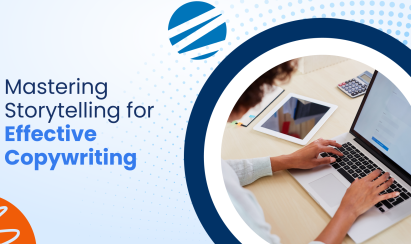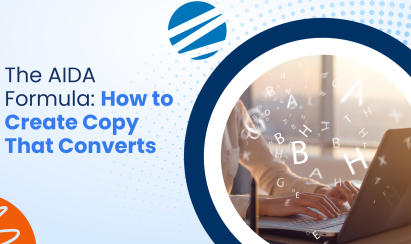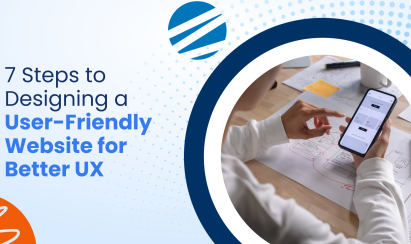Did you know three of 10 SEO professionals intentionally hurt competitors’ websites using spammy links? That puts a whole new definition to crab mentality, but that’s what Search Engine Roundtable discovered in their 2018 poll.
As you continually rank your website on Google positively, unscrupulous competitors use bad links to prevent that from happening. And using bad links from spammy websites is an effective tactic to undermine your efforts.
While unnatural links are no longer as menacing as they once were, they can still damage SEO. With enough effort from negative SEO practitioners, some might even dethrone Google’s top-ranking performers. So, spammy websites are something to watch out for if you want to dominate organic searches.
That said, knowing how to manage bad links is essential— that’s what this BME article is here for. Read on to discover more about bad links, some examples and how to remove toxic backlinks.
What is a Bad Link?
All worth-their-salt SEO professionals know that high-quality content and relevant backlinks are the cornerstones of SEO. Even in today’s Google ranking algorithm, links remain powerful tools for SEO. However, in an attempt to harm high-ranking sites, unethical SEO practitioners can use bad links against you.
A bad link, also known as an unnatural or spammy link, is a link placed on third-party websites pointing back to your website. These links are usually created to manipulate search engine rankings.
Since backlinks serve as votes of confidence for your website, the more links pointing to your website, the better, it demonstrates that other companies view you as an authority, thus, quoting you on their websites. As a result, the search engine gods favor you and grant you a better organic ranking.
There’s just one problem: not all backlinks are good.
Bad links are low-quality backlinks used to lower Google’s opinion of your site.
Previously, you earned a dreadful penalty from Google when spammy websites link back to you. But in recent years, the search engine colossus has gotten significantly smarter in this regard. Google now ignores many of these spammy websites.
Google’s algorithms detect bad links by checking for patterns of unnatural linking activity. As a result, bad links should no longer affect your website— in an ideal world. But like every algorithm, they are imperfect, and some bad links may slip through the cracks.
The former head of Google’s webspam team, Matt Cutts, shared some strategies for backlink cleanup. Why? Because keeping your website’s health in check is your responsibility. While Google does its significant part in mitigating unnatural links, so should you.
 Examples of a Bad Link
Examples of a Bad Link
Before we dig into how to remove spam backlinks, let’s explore a few examples first. After all, how would you segregate inappropriate website links from sound ones without learning examples?
That said, here is the dangerous links list you must look out for:
- Press release links or using press release distribution sites
- Irrelevant backlinks from discussion forums
- Backlinks from foreign guestbooks
- Paid ads that pass PageRank to the linked website (all paid links should use rel=”sponsored”)
- Excessive link exchange tactics from one website to another
- Excessive guest post backlinks
- Sitewide links or links embedded in headers and footers throughout the website
- Links from private blog networks (PBNs) or link farms that interlink with one another
- Link from directory submissions
- Social bookmarking links used on sites like Pinterest and Reddit
- Links from unrelated sites like gambling or porn sites
- Broken links
You have to watch out for these types of backlinks. The presence of such may still impact your website if they slip through Google’s tight security.
The secret is producing high-quality content to create bonafide, genuine and authentic backlinks to your website. In today’s SEO landscape, content is king. And when quality material permeates your website, links will come naturally.
The question is: do you want high-quality content? If yes, Business Marketing Engine can help you. We want to discuss this opportunity over a call with you— don’t worry, it’s free.
How does that sound? Book a call here.
Bad Links vs. Toxic Links
One question that many clients ask us is if bad links have tiers or levels. Most are familiar with bad links, but others encounter the term toxic links.
According to John Mueller, Google does not have any notion of toxic links or bad links. Any unnatural link that could hurt your site is considered a bad or toxic link. That’s why it requires a human touch to determine a backlink’s relevance and fitness.
In other words, if a website link is hurting your SEO, remove the backlink.
 Google Update on Spammy Links
Google Update on Spammy Links
Spammy websites have a target on their back. And just this December, Google rolled out an update to their SpamBrain AI to nullify unnatural links.
The new update improves their system by going beyond simply detecting spam. Spammy links update reinforced Google’s AI to detect sites that buy links to build backlinks.
Now, here’s the thing: are you in trouble with this new update?
It depends. Do you follow Google’s strict linking guidelines? If yes, then good.
If not, allow us to give you a quick crash course.
Google hates acquiring links primarily to boost your search rankings. Affiliate links you bought should have a rel=sponsored tag to avoid penalty. Otherwise, you get a hit from the link spam update. Moreover, you should tag backlinks from guest posts with rel=nofollow to avoid Google trouble.
The search engine site aims to give the world the best content possible, so following its strict rules is mandatory.
How to Remove Bad Links from Your Website?
How do we actually remove, or as how Google puts it, disavow bad links from our website? Here are four quick ways:
Step 1: Find the Source of Bad Links on Your Website
There’s a myriad of tools online you can use to locate bad links on your website. Some of the most popular tools are Ahrefs, Moz and SEMRush. Using them will flag all the backlinks that they describe as toxic links. Each tool has its respective metrics, so that’s one aspect you must first consider.
Most of the time, the tool explains why they define these links as bad or spammy. Like artificial algorithms, you want to proceed with step number two.
Step 2: Create a List and Evaluate the Links
One thing you must look for, whatever tool you decide to use, is an export button.
Exporting the list into a downloadable CSV file gives your more autonomy and freedom. This is handy when identifying which links are spammy and which are genuine.
That’s where you come in to clean the mess up. Evaluate the list of backlinks and find the bad ones. Remove the good from the list, as you don’t want to disavow good links.
Once you have your master list of bad links, it’s time to remove them.
Step 3: Send a Request for the Removal
There needs to be more than one independent solution to remove bad links from your end. Google complicates this further by adding a unique rule to its disavowing tactic. According to Google, you must attempt two things before seeking their help to disavow bad links:
- Remove the links yourself
- Ask the backlinking site’s webmaster to remove them for you
Too often, websites need help to remove backlinks on their own. As such, you are left with the latter option: to contact the webmaster and graciously ask them to do it.
If you decide to do the latter, as Google recommends, here are two arising problems:
- How do you find their contact information?
- What makes you think they would want to do your pleading?
Finding a webmaster’s contact information is easy enough through sites like this. You can just input the URL and find the web admin’s contact information, IF AVAILABLE. However, there needs to be assurance that everyone will try to remove your bad backlinks.
Once you have exhausted all possible options, you seek Google’s assistance.
Disavow the Bad Links
Google provided a Disavow Links tool to resolve your spam problem. If you’re unfamiliar with what it is, Matt Cutts explains it in the video below:
The Disavow Tool allows you to import a text file from Google Search Console containing all bad links. Uploading it to the tool signals Google to ignore any links from those websites. As a result, those bad links will no longer affect your organic ranking. You can either record specific URLs or ban the entire domain— it depends on you.
Google demonstrates how you can do it in its explainer guide.
Bad links are as bad as they come. But with recent algorithmic advancements from Google, mitigating bad links became easier. Still, some bad links may go under their watch and affect your website. That’s when you take matters into your own hands and take action to remove them.
If there’s one nugget we can leave you today, it’s this. Skip the buying link and other link scheme strategies to improve your website. Eventually, Google will find a way to circumvent your tactics and address them.
Google’s about page tells us what they are all about.
“Our mission is to organize the world’s information and make it universally accessible and useful.”
In other words, it’s not any linking strategy that matters— it’s the content. When you produce high-quality, world-class, valuable content, relevant backlinks will eventually come.
Focus on producing high-quality content. Or, better yet, let Business Marketing Engine do it for you.
Book a call with us, and let’s discuss how to make your website a repository of value!

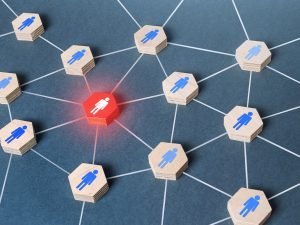 Examples of a Bad Link
Examples of a Bad Link Google Update on Spammy Links
Google Update on Spammy Links